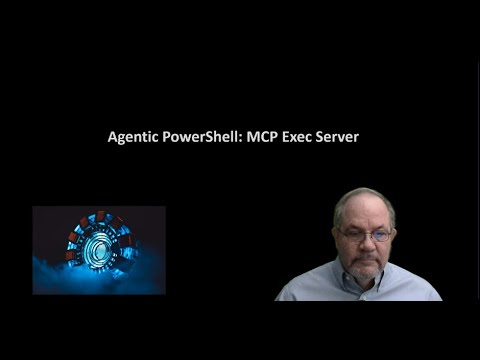mcp-powershell-exec
The MCP PowerShell Exec Server is a lightweight server that accepts PowerShell scripts as strings, executes them, and returns the output. Designed to enable AI assistants to understand and work with PowerShell, it is implemented in Python and securely executes scripts in an MCP Server environment. By returning execution results in real-time, developers can receive quick feedback.
GitHub Stars
45
User Rating
Not Rated
Forks
8
Issues
1
Views
1
Favorites
0
MCP PowerShell Exec Server
Overview
MCP PowerShell Exec Server is a lightweight server that accepts PowerShell scripts as strings, executes them, and returns the output. Enabling AI assistants to understand and work with PowerShell.
Features
- Accepts PowerShell scripts via string input
- Executes scripts securely in an MCP Server environment
- Returns execution results in real-time
Installation
Clone the repository and set up the server:
git clone https://github.com/yourusername/mcp-powershell-exec.git
cd mcp-powershell-exec
In Action
Watch the video to see MCP PowerShell Exec Server in action:
Usage
Integration with GitHub Copilot in VSCode Insiders
To use this MCP server with GitHub Copilot in VSCode Insiders, follow these steps:
Install VSCode Insiders
- Download and install the latest version of VSCode Insiders
Install GitHub Copilot Extension
- Open VSCode Insiders
- Go to the Extensions marketplace
- Search for and install "GitHub Copilot"
Configure MCP Server
- Open .vscode/mcp.json
{ "servers": { "powershell-integration": { "command": "py", // Python executable "args": [ "drive:/yourpath/server.py" ], "env": {} } } }Replace the path with the actual path to your
server.pyfile.Enable Agent Mode
- Open Copilot chat in VSCode Insiders
- Click on "Copilot Edits"
- Choose "Agent mode"
- Click the refresh button in the chat input to load the available tools
System Requirements
- Python: Version 3.10 or higher (required for optimal performance)
- PowerShell: Version 5.1
License
This project is licensed under the MIT License - see the LICENSE file for details.
Support
For issues and questions:
- Create an issue in this GitHub repository
16-time Microsoft MVP Generative AI Engineer, Author. Researching the optimal, implementing the practical.
1,349
Followers
253
Repositories
225
Gists
4
Total Contributions