GitHub Stars
14
User Rating
Not Rated
Forks
4
Issues
3
Views
2
Favorites
0
🦜🛠️ LangSmith MCP Server
[!WARNING] LangSmith MCP Server is under active development and many features are not yet implemented.
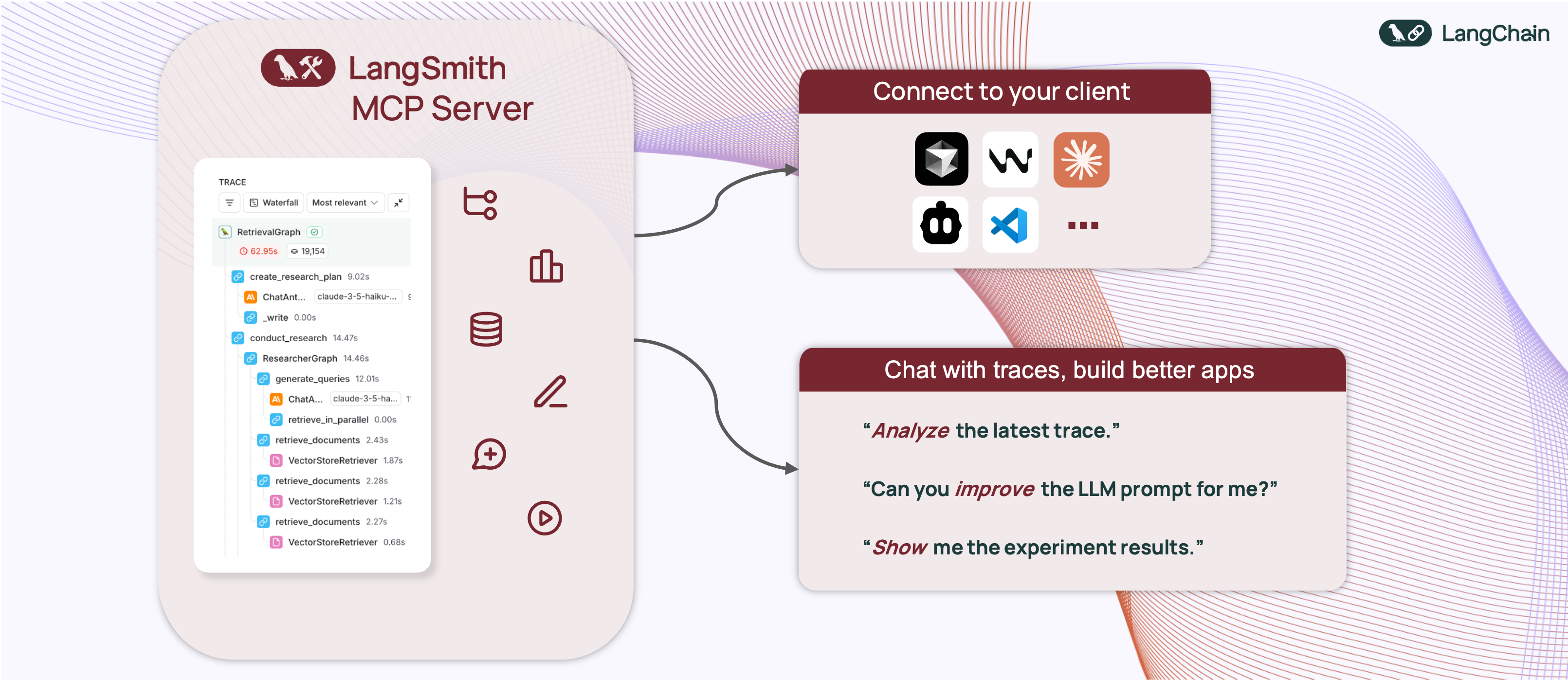
A production-ready Model Context Protocol (MCP) server that provides seamless integration with the LangSmith observability platform. This server enables language models to fetch conversation history and prompts from LangSmith.
📋 Overview
The LangSmith MCP Server bridges the gap between language models and the LangSmith platform, enabling advanced capabilities for conversation tracking, prompt management, and analytics integration.
🛠️ Installation Options
📝 General Prerequisites
Install uv (a fast Python package installer and resolver):
curl -LsSf https://astral.sh/uv/install.sh | shClone this repository and navigate to the project directory:
git clone https://github.com/langchain-ai/langsmith-mcp-server.git cd langsmith-mcp-server
🔌 MCP Client Integration
Once you have the LangSmith MCP Server, you can integrate it with various MCP-compatible clients. You have two installation options:
📦 From PyPI
Install the package:
uv run pip install --upgrade langsmith-mcp-serverAdd to your client MCP config:
{ "mcpServers": { "LangSmith API MCP Server": { "command": "/path/to/uvx", "args": [ "langsmith-mcp-server" ], "env": { "LANGSMITH_API_KEY": "your_langsmith_api_key" } } } }
⚙️ From Source
Add the following configuration to your MCP client settings:
{
"mcpServers": {
"LangSmith API MCP Server": {
"command": "/path/to/uvx",
"args": [
"--directory",
"/path/to/langsmith-mcp-server/langsmith_mcp_server",
"run",
"server.py"
],
"env": {
"LANGSMITH_API_KEY": "your_langsmith_api_key"
}
}
}
}
Replace the following placeholders:
/path/to/uv: The absolute path to your uv installation (e.g.,/Users/username/.local/bin/uv). You can find it runningwhich uv./path/to/langsmith-mcp-server: The absolute path to your langsmith-mcp project directoryyour_langsmith_api_key: Your LangSmith API key
Example configuration:
{
"mcpServers": {
"LangSmith API MCP Server": {
"command": "/Users/mperini/.local/bin/uvx",
"args": [
"langsmith-mcp-server"
],
"env": {
"LANGSMITH_API_KEY": "lsv2_pt_1234"
}
}
}
}
Copy this configuration in Cursor > MCP Settings.

🧪 Development and Contributing 🤝
If you want to develop or contribute to the LangSmith MCP Server, follow these steps:
Create a virtual environment and install dependencies:
uv syncTo include test dependencies:
uv sync --group testView available MCP commands:
uvx langsmith-mcp-serverFor development, run the MCP inspector:
uv run mcp dev langsmith_mcp_server/server.py- This will start the MCP inspector on a network port
- Install any required libraries when prompted
- The MCP inspector will be available in your browser
- Set the
LANGSMITH_API_KEYenvironment variable in the inspector - Connect to the server
- Navigate to the "Tools" tab to see all available tools
Before submitting your changes, run the linting and formatting checks:
make lint make format
🚀 Example Use Cases
The server enables powerful capabilities including:
- 💬 Conversation History: "Fetch the history of my conversation with the AI assistant from thread 'thread-123' in project 'my-chatbot'"
- 📚 Prompt Management: "Get all public prompts in my workspace"
- 🔍 Smart Search: "Find private prompts containing the word 'joke'"
- 📝 Template Access: "Pull the template for the 'legal-case-summarizer' prompt"
- 🔧 Configuration: "Get the system message from a specific prompt template"
🛠️ Available Tools
The LangSmith MCP Server provides the following tools for integration with LangSmith:
| Tool Name | Description |
|---|---|
list_prompts |
Fetch prompts from LangSmith with optional filtering. Filter by visibility (public/private) and limit results. |
get_prompt_by_name |
Get a specific prompt by its exact name, returning the prompt details and template. |
get_thread_history |
Retrieve the message history for a specific conversation thread, returning messages in chronological order. |
get_project_runs_stats |
Get statistics about runs in a LangSmith project, either for the last run or overall project stats. |
fetch_trace |
Fetch trace content for debugging and analyzing LangSmith runs using project name or trace ID. |
list_datasets |
Fetch LangSmith datasets with filtering options by ID, type, name, or metadata. |
list_examples |
Fetch examples from a LangSmith dataset with advanced filtering options. |
read_dataset |
Read a specific dataset from LangSmith using dataset ID or name. |
read_example |
Read a specific example from LangSmith using the example ID and optional version information. |
📄 License
This project is distributed under the MIT License. For detailed terms and conditions, please refer to the LICENSE file.
Made with ❤️ by the LangChain Team

