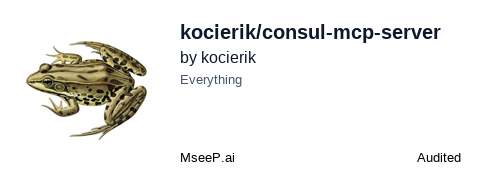consul-mcp-server
The Consul MCP Server provides access to Consul's functionality through a standardized interface. It allows for service management, health checks, and operations on the key-value store, enabling efficient management of systems.
GitHub Stars
11
User Rating
Not Rated
Forks
4
Issues
0
Views
2
Favorites
0
README
Consul MCP Server 🚀
A Model Context Protocol (MCP) server that provides access to Consul's functionality through a standardized interface.
Features
The server provides access to the following Consul functionality:
Service Management
- List running services
- Register and deregister services
- Get service information
- List catalog services
- Get catalog service information
Health Checks
- Register health checks
- Deregister health checks
- Get health checks for services
Key-Value Store
- Get values from KV store
- List keys in KV store
- Put values in KV store
- Delete keys from KV store
Sessions
- List sessions
- Destroy sessions
Events
- Fire events
- List events
Prepared Queries
- Create prepared queries
- Execute prepared queries
Status
- Get current leader
- Get current peers
Agent
- Get agent members
- Get agent self information
System
- Get system health service information
Configuration
The server can be configured using environment variables:
CONSUL_HOST: Consul server host (default: localhost)CONSUL_PORT: Consul server port (default: 8500)
Usage
- Start the server:
node build/index.js
- The server will connect to Consul and make all functionality available through the MCP interface.
Development
- Install dependencies:
npm install
- Build the project:
npm run build
- Run inspector:
npm run build && npx @modelcontextprotocol/inspector node build/index.js
Claude config
{
"mcpServers": {
"consul-mcp": {
"command": "node",
"args": [
"/ABSOLUTE/PATH/TO/PARENT/FOLDER/consul-mcp-server/build/index.js"
]
}
}
}
Installing via Smithery
To install Consul Server for Claude Desktop automatically via Smithery:
npx -y @smithery/cli install @kocierik/consul-mcp-server --client claude
License
MIT
Author Information
Threads