GitHub Stars
4
User Rating
Not Rated
Forks
1
Issues
2
Views
0
Favorites
0
Litmus MCP Server
The official Litmus Automation Model Context Protocol (MCP) Server enables LLMs and intelligent systems to interact with Litmus Edge for device configuration, monitoring, and management. It is built on top of the MCP SDK and adheres to the Model Context Protocol spec.
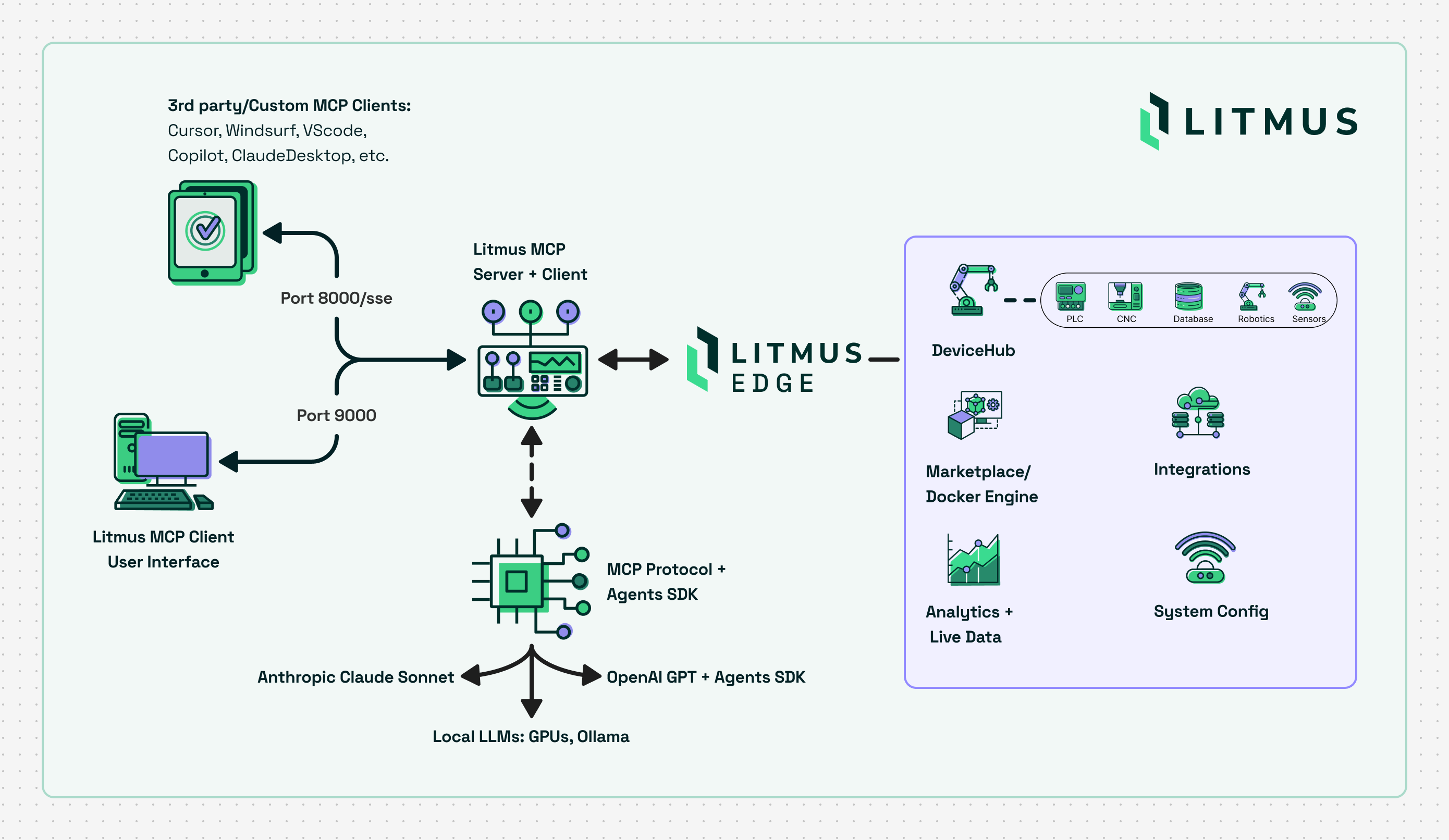
Table of Contents
Getting Started
Quick Launch (Docker)
Run the server in Docker:
docker run -d --name litmus-mcp-server -p 8000:8000 ghcr.io/litmusautomation/litmus-mcp-server:main
Cursor IDE Setup
Example mcp.json configuration:
{
"mcpServers": {
"litmus-mcp-server": {
"url": "http://<IP Address>:8000/sse"
}
}
}
See the Cursor docs for more info.
API
| Category | Function Name | Description |
|---|---|---|
| Edge System Config | get_current_environment_config |
Get current environment configuration used for Litmus Edge connectivity. |
update_environment_config |
Update environment variable config for connecting to Litmus Edge. | |
get_current_config |
Retrieve current Litmus Edge instance configuration. | |
update_config |
Update configuration of the device or container running Litmus Edge. | |
| DeviceHub | get_litmusedge_driver_list |
List supported Litmus Edge drivers. |
get_devicehub_devices |
List devices configured in DeviceHub. | |
get_devicehub_device_tags |
Retrieve tags for a specific DeviceHub device. | |
get_current_value_of_devicehub_tag |
Get current value of a specific device tag. | |
create_devicehub_device |
Register a new DeviceHub device. Supports various protocols and templates for register-based data polling. | |
| Device Identity | get_litmusedge_friendly_name |
Retrieve the user-friendly name of the device. |
set_litmusedge_friendly_name |
Assign or update the friendly name. | |
| LEM Integration | get_cloud_activation_status |
Check cloud activation and Litmus Edge Manager (LEM) connection status. |
| Docker Management | get_all_containers_on_litmusedge |
List all containers on Litmus Edge. |
run_docker_container_on_litmusedge |
Launch a Docker container via Litmus Edge Marketplace (not the MCP host). | |
| Topic Subscription | get_current_value_on_topic |
Subscribe to current values on a Litmus Edge topic. Use global NATS_STATUS = False to unsubscribe. |
get_multiple_values_from_topic |
Retrieve multiple values from a topic for plotting or batch access. |
Usage
Server-Sent Events (SSE)
This server supports the MCP SSE transport for real-time communication.
- Client endpoint:
http://<server-ip>:8000/sse - Default binding:
0.0.0.0:8000/sse - Communication:
- Server → Client: Streamed via SSE
- Client → Server: HTTP POST
Litmus Central
Download or try Litmus Edge via Litmus Central.
Integrations
Cursor IDE
Add to ~/.cursor/mcp.json or .cursor/mcp.json:
{
"mcpServers": {
"litmus-mcp-server": {
"url": "http://<IP Address>:8000/sse"
}
}
}
Claude Desktop
Add to claude_desktop_config.json:
{
"mcpServers": {
"litmus-mcp-server": {
"url": "http://<IP Address>:8000/sse"
}
}
}
VS Code / GitHub Copilot
Manual Configuration
In VS Code:
Open User Settings (JSON) → Add:
{
"mcpServers": {
"litmus-mcp-server": {
"url": "http://<IP Address>:8000/sse"
}
}
}
Or use .vscode/mcp.json in your project.
Windsurf
Add to ~/.codeium/windsurf/mcp_config.json:
{
"mcpServers": {
"litmus-mcp-server": {
"url": "http://<IP Address>:8000/sse"
}
}
}
MCP server registries
© 2025 Litmus Automation, Inc. All rights reserved.

