mcp-template-dotnet
This repository contains a template for creating a Model Context Protocol (MCP) applications in .NET.
GitHub Stars
11
User Rating
Not Rated
Forks
0
Issues
1
Views
1
Favorites
0
Model Context Protocol .NET Template

A protocol for seamless integration between LLM applications and external data sources
Documentation | Specification | Discussions
This repository contains a template for creating a Model Context Protocol (MCP) application in .NET. It provides a basic structure and example code to help you get started with building your own MCP-enabled applications.
| Package | Version | Description |
|---|---|---|
Nall.ModelContextProtocol.Template |
 |
Templates |
Nall.ModelContextProtocol.Inspector.Aspire.Hosting |
 |
Aspire Hosting Integration |
Getting Started
Install:
dotnet new install Nall.ModelContextProtocol.Template
Verify installation:
dotnet new list mcp
# These templates matched your input: 'mcp'
# Template Name Short Name Language Tags
# ----------------- ----------------- -------- -------------
# MCP Server mcp-server [C#] dotnet/ai/mcp
# MCP Server HTTP mcp-server-http [C#] dotnet/ai/mcp
# MCP Server Hybrid mcp-server-hybrid [C#] dotnet/ai/mcp
[!TIP] Practically, you want to switch between modes, so I recommend using the
mcp-server-hybridtemplate. It allows you to run the server in both Stdio and HTTP modes.
Verify output:
dotnet new mcp-server -o MyAwesomeMCPServer -n MyAwesomeMCPServer --dry-run
# File actions would have been taken:
# Create: MyAwesomeMCPServer\.vscode\launch.json
# Create: MyAwesomeMCPServer\MyAwesomeMCPServer.csproj
# Create: MyAwesomeMCPServer\Program.cs
# Create: MyAwesomeMCPServer\Properties\launchSettings.json
# Create: MyAwesomeMCPServer\README.md
# Create: MyAwesomeMCPServer\appsettings.Development.json
# Create: MyAwesomeMCPServer\appsettings.json
Create from template:
dotnet new mcp-server -o MyAwesomeMCPServer -n MyAwesomeMCPServer
Here is a content of Program.cs:
using Microsoft.Extensions.Hosting;
var builder = Host.CreateApplicationBuilder(args);
builder.Services
.AddMcpServer()
.WithStdioServerTransport()
.WithToolsFromAssembly();
await builder.Build().RunAsync();
[McpServerToolType]
public static class EchoTool
{
[McpServerTool, Description("Echoes the message back to the client.")]
public static string Echo(string message) => $"hello {message}";
}
It is a simple echo server that listens for incoming messages and responds with a greeting. You can add more tools by creating additional methods with the [McpServerTool] attribute. The WithToolsFromAssembly() method automatically registers all tools in the assembly.
Run Locally
Build from the project directory:
dotnet build -o Artefacts -c Release
Run the inspector:
npx @modelcontextprotocol/inspector -e DOTNET_ENVIRONMENT=Production dotnet "$(PWD)/Artefacts/MyAwesomeMCPServer.dll"
Open inspector in your browser and test the server:
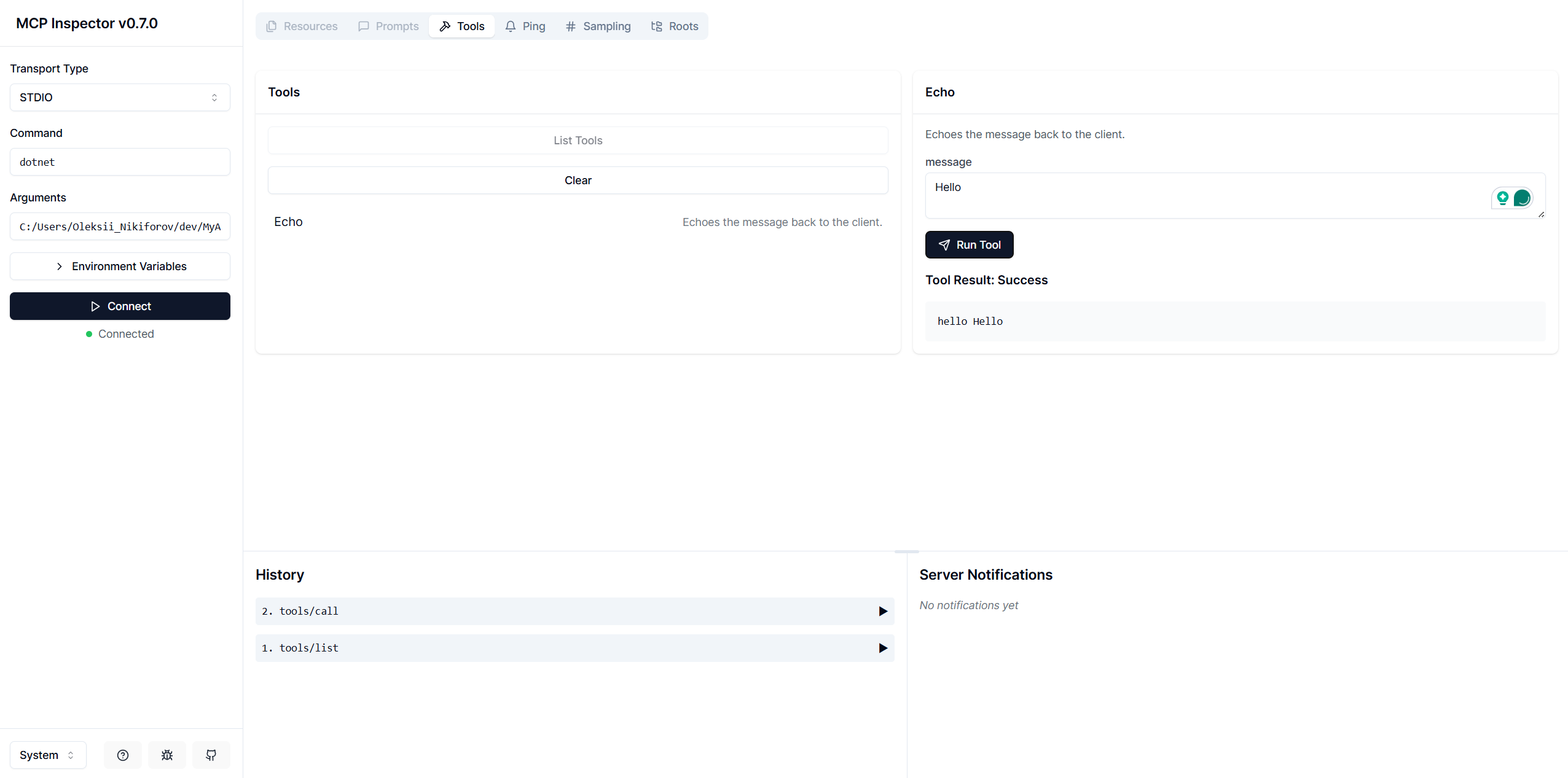
Distribute as .NET Tool
Pack from the project directory:
dotnet pack -o Artefacts -c Release
Install the tool globally:
dotnet tool install --global --add-source ./Artefacts MyAwesomeMCPServer
Now, after you installed this tool globally, you can run it from anywhere on your system. The tool will be available as MyAwesomeMCPServer (or myawesomemcpserver) in your terminal.
💡 You can also create local tool manifest and install MCPs as tools locally.
Run the inspector:
npx @modelcontextprotocol/inspector -e DOTNET_ENVIRONMENT=Production myawesomemcpserver
Run with Aspire
In Stdio mode
In AppHost/Program.cs:
var builder = DistributedApplication.CreateBuilder(args);
builder.AddMCPInspector().WithStdio<Projects.MCPServer>();
builder.Build().Run();
In HTTP mode
In AppHost/Program.cs:
var builder = DistributedApplication.CreateBuilder(args);
var mcp = builder.AddProject<Projects.MCPServerRemote>("server");
builder.AddMCPInspector().WithMcp(mcp);
builder.Build().Run();
Reference
250
Followers
139
Repositories
41
Gists
20
Total Contributions