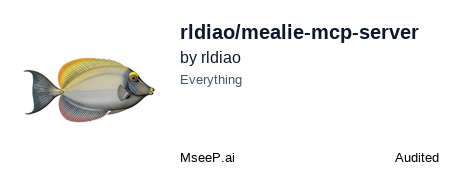mealie-mcp-server
The Mealie MCP Server is a project that enables AI assistants to interact with the Mealie recipe database. Built in Python, it connects to a Mealie instance using an API key. It is easy to use and can be installed via the fastmcp command.
GitHub Stars
5
User Rating
Not Rated
Forks
2
Issues
0
Views
2
Favorites
0
README
Mealie MCP Server
This project enables AI assistants to interact with your Mealie recipe database through MCP client such as Claude Desktop.
Prerequisites
- Python 3.12+
- Running Mealie instance with API key
- Package manager uv
Usage with Claude Desktop
Option 1: Using fastmcp (Recommended)
Install the server directly with the fastmcp command:
fastmcp install src/server.py \
--env-var MEALIE_BASE_URL=https://your-mealie-instance.com \
--env-var MEALIE_API_KEY=your-mealie-api-key
Option 2: Manual Configuration
Add the server to your claude_desktop_config.json
{
"mcpServers": {
"mealie-mcp-server": {
"command": "uv",
"args": [
"--directory",
"/path/to/repo/src",
"run",
"server.py"
],
"env": {
"MEALIE_BASE_URL": "https://your-mealie-instance.com",
"MEALIE_API_KEY": "your-mealie-api-key"
}
}
}
}
Development
Clone the repository and navigate to the project directory
Install dependencies using uv:
uv sync
- Copy the provided template file:
cp .env.template .env
- Edit the
.envfile with your Mealie instance details:
MEALIE_BASE_URL=https://your-mealie-instance.com
MEALIE_API_KEY=your-mealie-api-key
- Run MCP inspector
uv run mcp dev src/server.py
License
This project is licensed under the MIT License - see the LICENSE file for details.
Author Information
2
Followers
12
Repositories
2
Gists
44
Total Contributions
Top Contributors
Threads