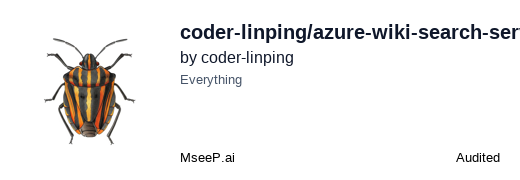azure-wiki-search-server
This mcp server implements the MCP specification to allow AI agents to search on Azure wiki
GitHub Stars
3
User Rating
Not Rated
Forks
1
Issues
0
Views
2
Favorites
0
Azure Wiki Search Server
This mcp server implements the MCP specification to allow AI agents to search on Azure wiki.
Tools
search_wiki
Search Edge Wiki to find related material for {query}.
get_wiki_by_path
Get wiki content by provided path.
Prerequest
Install the latest VS code.
Install the GitHub Copilot and GitHub Copilot Chat extensions
Install Python 3.10 or higher.
Install uv. On Windows
powershell -ExecutionPolicy ByPass -c "irm https://astral.sh/uv/install.ps1 | iex"On Mac|Linux
curl -LsSf https://astral.sh/uv/install.sh | shPrepare a Personal Access Token and make sure it has permission to read wiki.
Local Setup
Clone this repo.
git clone https://github.com/coder-linping/azure-wiki-search-server.git cd azure-wiki-search-serverSetup env. On Windows
uv venv .venv/Scripts/activateOn Mac | Linux
uv venv source .venv/bin/activateConfiguration for VS Code
For manual installation, add the following JSON block to your User Settings (JSON) file in VS Code. You can do this by pressing Ctrl + Shift + P and typing Preferences: Open User Settings (JSON).
Optionally, you can add it to a file called .vscode/mcp.json in your workspace. This will allow you to share the configuration with others.
"mcp": { "servers": { "edge_wiki": { "command": "uv", "args": [ "--directory", "<absolute path to your cloned folder>", "run", "src/edge_wiki.py" ], "env": { "PAT": "Your personal access token", "ORG": "Your organization,default is microsoft", "PROJECT": "Your project, default is Edge" }, } } }
1
Followers
3
Repositories
0
Gists
5
Total Contributions