wechaty-mcp-sse
wechaty-mcp-sse is a server implemented in TypeScript that provides functionalities related to Wechaty. Users can easily retrieve information about friends and groups and send messages. This system simplifies complex processes by utilizing MCP.
GitHub Stars
1
User Rating
Not Rated
Forks
0
Issues
0
Views
3
Favorites
0
README
WECHATY-MCP-SSE
基于TypeScript实现的wechaty-mcp-sse服务器,提供Wechaty相关功能,用于连接Claude等大型语言模型和Wechaty。
chat-wechat的MCP版本,MCP使的这一实现极大简化。
功能
使用昵称查询好友信息
使用群名称查询群信息
向好友发送消息
向群发送消息
MCP配置信息
{
"mcpServers": {
"wechaty-mcp-sse": {
"url": "http://localhost:8083/sse"
}
}
}
使用示例
- 查询好友信息
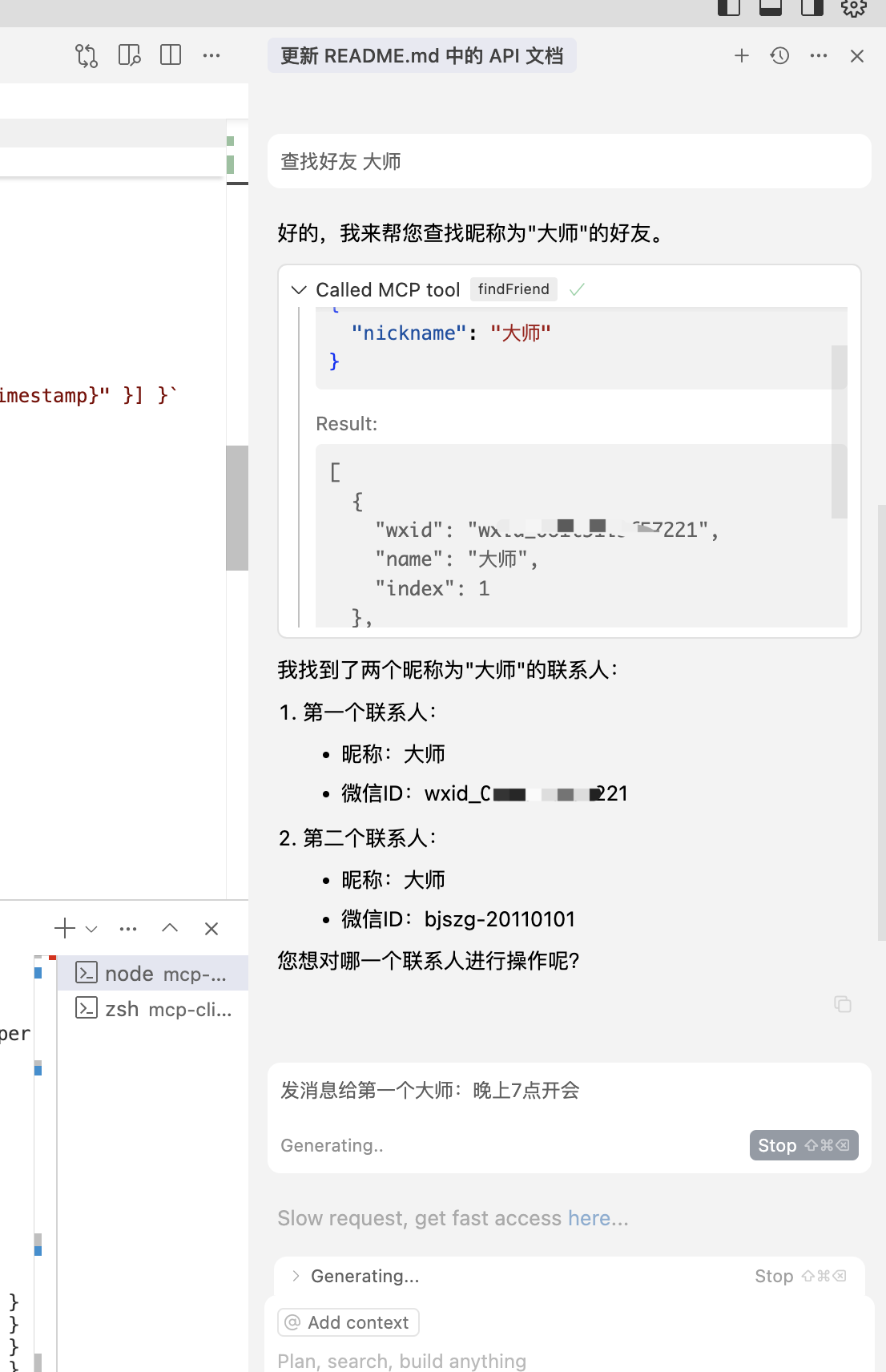
- 发送消息给好友

安装与运行
- 安装依赖
cd mcp-sse-server
npm install
- 创建环境配置文件
cp .env.example .env
- 启动开发服务器
npm run dev
- 构建生产版本
npm run build
- 启动生产服务器
npm start
MCP工具说明
findFriend: 查找好友
- 参数:
- nickname: 好友昵称(必填)
- 返回:
- 成功:返回好友列表,格式为:
{ content: [{ type: "text", text: "[{\"wxid\":\"xxx\",\"name\":\"xxx\",\"index\":1}, ...]" }] } - 失败:
{ content: [{ type: "text", text: "「{nickname}」用户不存在" }] }
- 成功:返回好友列表,格式为:
- 参数:
findRoomByTopic: 查找群组
- 参数:
- topic: 群组名称(必填)
- 返回:
- 成功:返回群组列表,格式为:
{ content: [{ type: "text", text: "[{\"wxid\":\"xxx\",\"name\":\"xxx\"}]" }] } - 失败:返回空列表
- 成功:返回群组列表,格式为:
- 参数:
sendMessageToFriendByNickname: 使用昵称向好友发送消息
- 参数:
- nickname: 好友昵称(必填)
- message: 消息内容(必填)
- 返回:
- 成功:
{ content: [{ type: "text", text: "消息发送消息到「{nickname}」成功,发送时间 {timestamp}" }] } - 失败:
{ content: [{ type: "text", text: "「{nickname}」用户不存在" }] } - 多个匹配:
{ content: [{ type: "text", text: "「{nickname}」用户存在多个,请使用微信ID发送消息或指定发送给第几个好友" }, { type: "text", text: "[{\"wxid\":\"xxx\",\"name\":\"xxx\",\"index\":1}, ...]" }] }
- 成功:
- 参数:
sendMessageToRoomByTopic: 使用群名称向群组发送消息
- 参数:
- topic: 群组名称(必填)
- message: 消息内容(必填)
- 返回:
- 成功:
{ content: [{ type: "text", text: "消息发送消息到「{topic}」成功,发送时间 {timestamp}" }] } - 失败:
{ content: [{ type: "text", text: "「{topic}」群组不存在" }] } - 多个匹配:
{ content: [{ type: "text", text: "「{topic}」群组存在多个,请使用微信ID发送消息或指定发送给第几个群组" }, { type: "text", text: "[{\"wxid\":\"xxx\",\"name\":\"xxx\",\"index\":1}, ...]" }] }
- 成功:
- 参数:
sendMessageToFriendByWxId: 使用微信ID向好友发送消息
- 参数:
- wxid: 好友的微信ID(必填)
- message: 消息内容(必填)
- 返回:
- 成功:
{ content: [{ type: "text", text: "消息发送消息到「{wxid}」成功,发送时间 {timestamp}" }] } - 失败:
{ content: [{ type: "text", text: "「{wxid}」用户不存在" }] }
- 成功:
- 参数:
sendMessageToRoomByWxId: 使用微信ID向群组发送消息
- 参数:
- wxid: 群组的微信ID(必填)
- message: 消息内容(必填)
- 返回:
- 成功:
{ content: [{ type: "text", text: "消息发送消息到「{wxid}」成功,发送时间 {timestamp}" }] } - 失败:
{ content: [{ type: "text", text: "「{wxid}」群组不存在" }] }
- 成功:
- 参数:
容器化部署
可使用 Docker 进行容器化部署,示例 Dockerfile 如下:
FROM node:18-alpine
WORKDIR /app
COPY package*.json ./
RUN npm ci --only=production
COPY dist/ ./dist/
EXPOSE 8083
USER node
CMD ["node", "dist/index.js"]