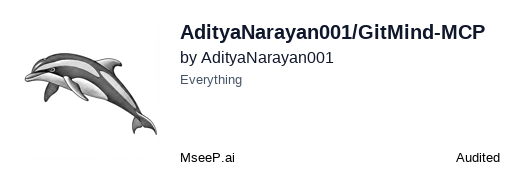GitMind-MCP
GitMind-MCPは、OllamaベースのLLMとGitHub APIを接続するAI駆動のミドルウェアです。自然言語理解を活用し、GitHubリポジトリとのインテリジェントな対話を可能にします。ユーザーのクエリを処理し、必要なAPI呼び出しを自動化することで、効率的なデータ取得を実現します。
GitHubスター
0
ユーザー評価
未評価
お気に入り
0
閲覧数
30
フォーク
1
イシュー
1
GitMind-MCP(Model Context Protocol) Server 🧠 📊
Overview
GitMind-MCP is an AI-powered middleware that connects an Ollama-based LLM with the GitHub API. It enables intelligent interaction with GitHub repositories by leveraging natural language understanding and automated API calls.
How It Works
Client (Ollama LLM)
Processes user queries and generates structured responses.
Sends requests to the MCP server for GitHub-related actions.
Server (MCP Layer)
Receives queries from the LLM client.
Determines the necessary GitHub API calls.
Fetches and processes GitHub data.
Returns results to the client.
How to Use
Pre-requisites
- Python
- GitHub account with a
personal-access-token - Ollama
- Clone the repository:
git clone https://github.com/AdityaNarayan001/GitMind-MCP.git - Install the
requirements.txt:pip install -r requirements.txt
Server Side
The server directory contains the server-side implementation of the MCP layer. To run the server, follow these steps:
- Move to server directory:
cd GitMind-MCP/server - Start the server:
orpython3 server.pypython server.py
Client Side
The client directory contains the client-side implementation. To run the client, follow these steps:
- Move to server directory:
cd GitMind-MCP/client - Start the server:
orpython3 client.pypython client.py