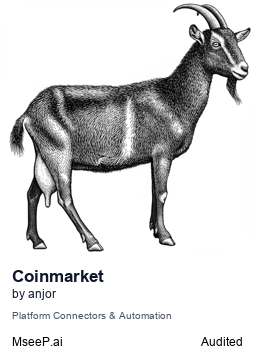coinmarket-mcp-server
The coinmarket-mcp-server is a Python-based server designed to efficiently retrieve and analyze cryptocurrency market data. It provides real-time price information and trading data via an API, allowing users to build automated workflows.
GitHub Stars
40
User Rating
Not Rated
Favorites
0
Views
17
Forks
14
Issues
2
Coinmarket MCP server
Coinmarket MCP Server
Components
Resources
The server implements a few of the Coinmarket API endpoints
- Custom coinmarket:// URI scheme for accessing individual notes
- Each note resource has a name, description and text/plain mimetype
Tools
The server implements two tools:
get-currency-listings: Get the latest currency listingsget-quotes: Get quotes for tokens- Takes "slug" (example: bitcoin) or "symbol" (example: BTC) as optional string argument
Configuration
Requires coinmarket API key.
Quickstart
Prerequisites
- Python 3.12 or higher
- uv package manager
Install
Install uv if you haven't already:
# macOS and Linux
curl -LsSf https://astral.sh/uv/install.sh | sh
# Windows
powershell -c "irm https://astral.sh/uv/install.ps1 | iex"
Claude Desktop
On MacOS: ~/Library/Application\ Support/Claude/claude_desktop_config.json
On Windows: %APPDATA%/Claude/claude_desktop_config.json
Development/Unpublished Servers Configuration
``` "mcpServers": { "coinmarket_service": { "command": "uv", "args": [ "--directory", "/path/to/coinmarket_service", "run", "coinmarket_service" ], "env": { "COINMARKET_API_KEY": "Docker
You can also run the server using Docker:
# Build the image
docker build -t coinmarket-service .
# Run the container
docker run -e COINMARKET_API_KEY=your_api_key_here coinmarket-service
For Claude Desktop configuration with Docker:
"mcpServers": {
"coinmarket_service": {
"command": "docker",
"args": [
"run",
"--rm",
"-e",
"COINMARKET_API_KEY=<insert api key>",
"coinmarket-service"
]
}
}
Troubleshooting
"spawn uv ENOENT" Error
If you see this error, it means uv is not installed or not in your PATH:
- Install uv following the instructions above
- Restart your terminal/Claude Desktop after installation
- Verify installation: Run
uv --versionin terminal - Update PATH: Make sure uv is in your system PATH
Configuration Issues
- Replace
/path/to/coinmarket_servicewith the actual path to your cloned repository - Ensure your
COINMARKET_API_KEYis valid - The path should point to the root directory containing
pyproject.toml
39
Followers
100
Repositories
0
Gists
0
Total Contributions
The fusion360-mcp-server is a Python-based server designed to automate the functionalities of Fusion 360 and streamline workflows. This tool assists in managing CAD data and automating projects, enabling users to work more efficiently. It is particularly enhanced with features that allow integration with other applications through APIs.
The serverless-rag-mcp-server is a Python-based tool designed for resource management and automation utilizing serverless architecture. It excels in dynamic resource management and workflow automation, providing developers with features that enhance efficiency in their tasks.