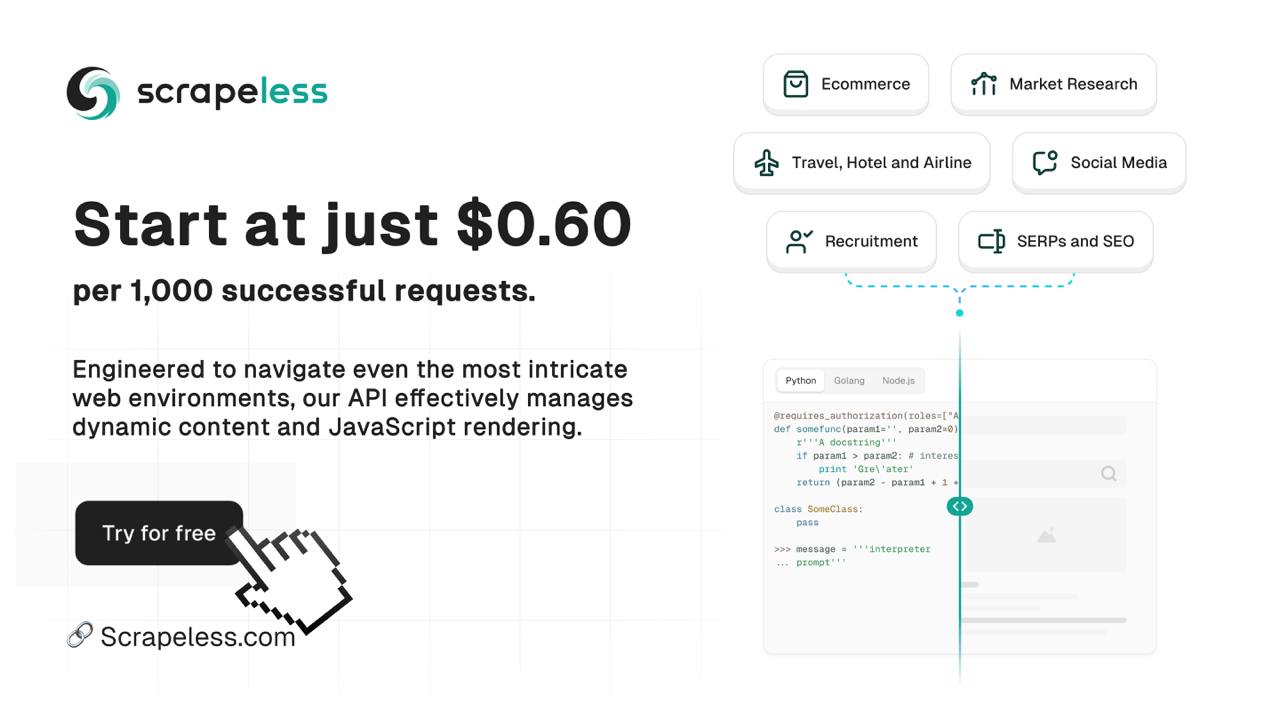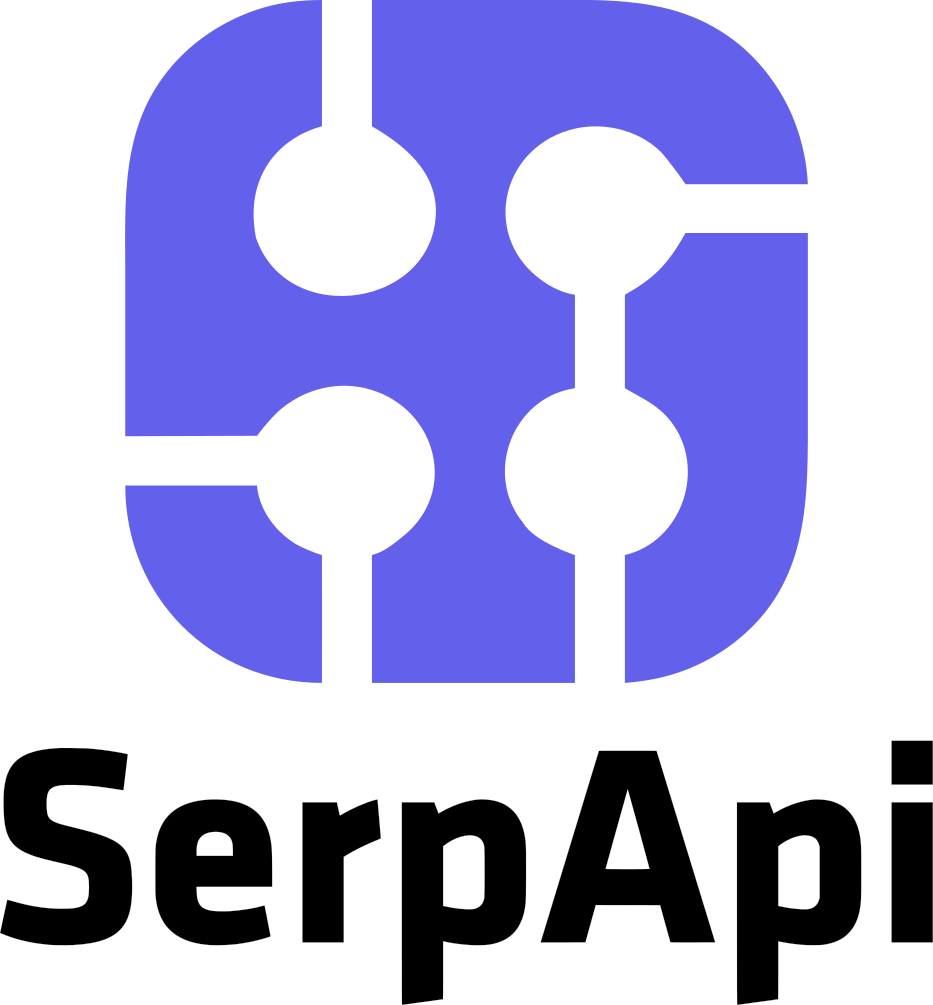Scrapling
🕷️ An undetectable, powerful, flexible, high-performance Python library to make Web Scraping Easy and Effortless as it should be!
GitHub Stars
8,104
User Rating
Not Rated
Favorites
0
Views
47
Forks
463
Issues
0

Easy, effortless Web Scraping as it should be!
Selection methods · Choosing a fetcher · CLI · MCP mode · Migrating from Beautifulsoup
Stop fighting anti-bot systems. Stop rewriting selectors after every website update.
Scrapling isn't just another Web Scraping library. It's the first adaptive scraping library that learns from website changes and evolves with them. While other libraries break when websites update their structure, Scrapling automatically relocates your elements and keeps your scrapers running.
Built for the modern Web, Scrapling features its own rapid parsing engine and fetchers to handle all Web Scraping challenges you face or will face. Built by Web Scrapers for Web Scrapers and regular users, there's something for everyone.
>> from scrapling.fetchers import Fetcher, AsyncFetcher, StealthyFetcher, DynamicFetcher
>> StealthyFetcher.adaptive = True
# Fetch websites' source under the radar!
>> page = StealthyFetcher.fetch('https://example.com', headless=True, network_idle=True)
>> print(page.status)
200
>> products = page.css('.product', auto_save=True) # Scrape data that survives website design changes!
>> # Later, if the website structure changes, pass `adaptive=True`
>> products = page.css('.product', adaptive=True) # and Scrapling still finds them!
Sponsors
Do you want to show your ad here? Click here and choose the tier that suites you!
Key Features
Advanced Websites Fetching with Session Support
- HTTP Requests: Fast and stealthy HTTP requests with the
Fetcherclass. Can impersonate browsers' TLS fingerprint, headers, and use HTTP3. - Dynamic Loading: Fetch dynamic websites with full browser automation through the
DynamicFetcherclass supporting Playwright's Chromium, real Chrome, and custom stealth mode. - Anti-bot Bypass: Advanced stealth capabilities with
StealthyFetcherusing a modified version of Firefox and fingerprint spoofing. Can bypass all types of Cloudflare's Turnstile and Interstitial with automation easily. - Session Management: Persistent session support with
FetcherSession,StealthySession, andDynamicSessionclasses for cookie and state management across requests. - Async Support: Complete async support across all fetchers and dedicated async session classes.
Adaptive Scraping & AI Integration
- 🔄 Smart Element Tracking: Relocate elements after website changes using intelligent similarity algorithms.
- 🎯 Smart Flexible Selection: CSS selectors, XPath selectors, filter-based search, text search, regex search, and more.
- 🔍 Find Similar Elements: Automatically locate elements similar to found elements.
- 🤖 MCP Server to be used with AI: Built-in MCP server for AI-assisted Web Scraping and data extraction. The MCP server features custom, powerful capabilities that utilize Scrapling to extract targeted content before passing it to the AI (Claude/Cursor/etc), thereby speeding up operations and reducing costs by minimizing token usage. (demo video)
High-Performance & battle-tested Architecture
- 🚀 Lightning Fast: Optimized performance outperforming most Python scraping libraries.
- 🔋 Memory Efficient: Optimized data structures and lazy loading for a minimal memory footprint.
- ⚡ Fast JSON Serialization: 10x faster than the standard library.
- 🏗️ Battle tested: Not only does Scrapling have 92% test coverage and full type hints coverage, but it has been used daily by hundreds of Web Scrapers over the past year.
Developer/Web Scraper Friendly Experience
- 🎯 Interactive Web Scraping Shell: Optional built-in IPython shell with Scrapling integration, shortcuts, and new tools to speed up Web Scraping scripts development, like converting curl requests to Scrapling requests and viewing requests results in your browser.
- 🚀 Use it directly from the Terminal: Optionally, you can use Scrapling to scrape a URL without writing a single code!
- 🛠️ Rich Navigation API: Advanced DOM traversal with parent, sibling, and child navigation methods.
- 🧬 Enhanced Text Processing: Built-in regex, cleaning methods, and optimized string operations.
- 📝 Auto Selector Generation: Generate robust CSS/XPath selectors for any element.
- 🔌 Familiar API: Similar to Scrapy/BeautifulSoup with the same pseudo-elements used in Scrapy/Parsel.
- 📘 Complete Type Coverage: Full type hints for excellent IDE support and code completion.
- 🔋 Ready Docker image: With each release, a Docker image containing all browsers is automatically built and pushed.
Getting Started
Basic Usage
from scrapling.fetchers import Fetcher, StealthyFetcher, DynamicFetcher
from scrapling.fetchers import FetcherSession, StealthySession, DynamicSession
# HTTP requests with session support
with FetcherSession(impersonate='chrome') as session: # Use latest version of Chrome's TLS fingerprint
page = session.get('https://quotes.toscrape.com/', stealthy_headers=True)
quotes = page.css('.quote .text::text')
# Or use one-off requests
page = Fetcher.get('https://quotes.toscrape.com/')
quotes = page.css('.quote .text::text')
# Advanced stealth mode (Keep the browser open until you finish)
with StealthySession(headless=True, solve_cloudflare=True) as session:
page = session.fetch('https://nopecha.com/demo/cloudflare', google_search=False)
data = page.css('#padded_content a')
# Or use one-off request style, it opens the browser for this request, then closes it after finishing
page = StealthyFetcher.fetch('https://nopecha.com/demo/cloudflare')
data = page.css('#padded_content a')
# Full browser automation (Keep the browser open until you finish)
with DynamicSession(headless=True, disable_resources=False, network_idle=True) as session:
page = session.fetch('https://quotes.toscrape.com/', load_dom=False)
data = page.xpath('//span[@class="text"]/text()') # XPath selector if you prefer it
# Or use one-off request style, it opens the browser for this request, then closes it after finishing
page = DynamicFetcher.fetch('https://quotes.toscrape.com/')
data = page.css('.quote .text::text')
Advanced Parsing & Navigation
from scrapling.fetchers import Fetcher
# Rich element selection and navigation
page = Fetcher.get('https://quotes.toscrape.com/')
# Get quotes with multiple selection methods
quotes = page.css('.quote') # CSS selector
quotes = page.xpath('//div[@class="quote"]') # XPath
quotes = page.find_all('div', {'class': 'quote'}) # BeautifulSoup-style
# Same as
quotes = page.find_all('div', class_='quote')
quotes = page.find_all(['div'], class_='quote')
quotes = page.find_all(class_='quote') # and so on...
# Find element by text content
quotes = page.find_by_text('quote', tag='div')
# Advanced navigation
first_quote = page.css_first('.quote')
quote_text = first_quote.css('.text::text')
quote_text = page.css('.quote').css_first('.text::text') # Chained selectors
quote_text = page.css_first('.quote .text').text # Using `css_first` is faster than `css` if you want the first element
author = first_quote.next_sibling.css('.author::text')
parent_container = first_quote.parent
# Element relationships and similarity
similar_elements = first_quote.find_similar()
below_elements = first_quote.below_elements()
You can use the parser right away if you don't want to fetch websites like below:
from scrapling.parser import Selector
page = Selector("<html>...</html>")
And it works precisely the same way!
Async Session Management Examples
import asyncio
from scrapling.fetchers import FetcherSession, AsyncStealthySession, AsyncDynamicSession
async with FetcherSession(http3=True) as session: # `FetcherSession` is context-aware and can work in both sync/async patterns
page1 = session.get('https://quotes.toscrape.com/')
page2 = session.get('https://quotes.toscrape.com/', impersonate='firefox135')
# Async session usage
async with AsyncStealthySession(max_pages=2) as session:
tasks = []
urls = ['https://example.com/page1', 'https://example.com/page2']
for url in urls:
task = session.fetch(url)
tasks.append(task)
print(session.get_pool_stats()) # Optional - The status of the browser tabs pool (busy/free/error)
results = await asyncio.gather(*tasks)
print(session.get_pool_stats())
CLI & Interactive Shell
Scrapling v0.3 includes a powerful command-line interface:
# Launch interactive Web Scraping shell
scrapling shell
# Extract pages to a file directly without programming (Extracts the content inside `body` tag by default)
# If the output file ends with `.txt`, then the text content of the target will be extracted.
# If ended with `.md`, it will be a markdown representation of the HTML content, and `.html` will be the HTML content right away.
scrapling extract get 'https://example.com' content.md
scrapling extract get 'https://example.com' content.txt --css-selector '#fromSkipToProducts' --impersonate 'chrome' # All elements matching the CSS selector '#fromSkipToProducts'
scrapling extract fetch 'https://example.com' content.md --css-selector '#fromSkipToProducts' --no-headless
scrapling extract stealthy-fetch 'https://nopecha.com/demo/cloudflare' captchas.html --css-selector '#padded_content a' --solve-cloudflare
[!NOTE]
There are many additional features, but we want to keep this page concise, such as the MCP server and the interactive Web Scraping Shell. Check out the full documentation here
Performance Benchmarks
Scrapling isn't just powerful—it's also blazing fast, and the updates since version 0.3 have delivered exceptional performance improvements across all operations.
Text Extraction Speed Test (5000 nested elements)
| # | Library | Time (ms) | vs Scrapling |
|---|---|---|---|
| 1 | Scrapling | 1.92 | 1.0x |
| 2 | Parsel/Scrapy | 1.99 | 1.036x |
| 3 | Raw Lxml | 2.33 | 1.214x |
| 4 | PyQuery | 20.61 | ~11x |
| 5 | Selectolax | 80.65 | ~42x |
| 6 | BS4 with Lxml | 1283.21 | ~698x |
| 7 | MechanicalSoup | 1304.57 | ~679x |
| 8 | BS4 with html5lib | 3331.96 | ~1735x |
Element Similarity & Text Search Performance
Scrapling's adaptive element finding capabilities significantly outperform alternatives:
| Library | Time (ms) | vs Scrapling |
|---|---|---|
| Scrapling | 1.87 | 1.0x |
| AutoScraper | 10.24 | 5.476x |
All benchmarks represent averages of 100+ runs. See benchmarks.py for methodology.
Installation
Scrapling requires Python 3.10 or higher:
pip install scrapling
Starting with v0.3.2, this installation only includes the parser engine and its dependencies, without any fetchers or commandline dependencies.
Optional Dependencies
If you are going to use any of the extra features below, the fetchers, or their classes, then you need to install fetchers' dependencies, and then install their browser dependencies with
pip install "scrapling[fetchers]" scrapling installThis downloads all browsers with their system dependencies and fingerprint manipulation dependencies.
Extra features:
- Install the MCP server feature:
pip install "scrapling[ai]" - Install shell features (Web Scraping shell and the
extractcommand):pip install "scrapling[shell]" - Install everything:
Don't forget that you need to install the browser dependencies withpip install "scrapling[all]"scrapling installafter any of these extras (if you didn't already)
- Install the MCP server feature:
Docker
You can also install a Docker image with all extras and browsers with the following command from DockerHub:
docker pull pyd4vinci/scrapling
Or download it from the GitHub registry:
docker pull ghcr.io/d4vinci/scrapling:latest
This image is automatically built and pushed through GitHub actions on the repository's main branch.
Contributing
We welcome contributions! Please read our contributing guidelines before getting started.
Disclaimer
[!CAUTION]
This library is provided for educational and research purposes only. By using this library, you agree to comply with local and international data scraping and privacy laws. The authors and contributors are not responsible for any misuse of this software. Always respect the terms of service of websites and robots.txt files.
License
This work is licensed under the BSD-3-Clause License.
Acknowledgments
This project includes code adapted from:
- Parsel (BSD License)—Used for translator submodule
Thanks and References
- Daijro's brilliant work on BrowserForge and Camoufox
- Vinyzu's brilliant work on Botright and PatchRight
- brotector for browser detection bypass techniques
- fakebrowser and BotBrowser for fingerprinting research