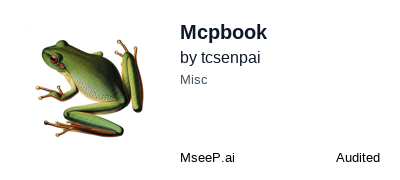mcpbook
An MCP (Model Context Protocol) server that exposes documentation sites content for AI assistants. This server scrapes and indexes GitBook and other websites documentation, making it searchable and accessible through MCP tools.
GitHub Stars
14
User Rating
Not Rated
Favorites
0
Views
66
Forks
2
Issues
0
Universal Documentation MCP Server
A high-performance MCP (Model Context Protocol) server that transforms any documentation website into an AI-accessible knowledge base. Originally built for GitBook but works with Vercel docs, Next.js sites, Docusaurus, and many other documentation platforms. Features instant startup, intelligent caching, and automatic domain detection.
✨ Key Features
- ⚡ Instant Startup - SQLite storage with sub-second server initialization
- 🔍 Advanced Search - FTS5 full-text search with fuzzy matching and ranking
- 🧠 Smart Auto-Detection - Automatically detects domain, keywords, and branding
- 📝 Markdown Perfect - Preserves formatting with syntax-highlighted code blocks
- 🔄 Background Updates - Non-blocking change detection and cache refresh
- 🌐 Universal Support - Works with GitBook, Vercel docs, Next.js sites, and many other documentation platforms
- 📡 Dual Interface - Both MCP tools and REST API endpoints
- 🚀 Production Ready - Rate limiting, error handling, and robust caching
🚀 Quick Start
💡 Recommended: Use the interactive creator for the best experience!
🎨 Web UI Management Dashboard
# Clone this repo (once)
git clone https://github.com/tcsenpai/mcpbook/
cd mcpbook
# Build the UI
npm run ui:build
# Start the web interface
npm run ui
The Web UI provides:
- 🚀 Visual Server Creation - Step-by-step wizard with live URL validation
- 📊 Server Management - Start/stop/delete servers with real-time status
- 📋 Claude Desktop Integration - One-click copy config or add via CLI
- 🖥️ Live Terminal - Real-time feedback and command execution
- ⚠️ Safety Features - Confirmation dialogs and cancel functionality
⭐ One-Command Setup
# Clone this repo (once)
git clone https://github.com/tcsenpai/mcpbook/
cd mcpbook
# Create MCP server for any documentation site instantly
npm exec create-gitbook-mcp
That's it! 🎉 The interactive wizard will:
- ✨ Guide you through setup with smart defaults
- 🔍 Auto-detect domain/keywords from your documentation site
- 📦 Install in organized directories (
~/.config/mcpbooks/servers/[name]) - 🌍 Optionally install globally (accessible as
your-server-namecommand) - 🤖 Auto-configure Claude Desktop (optional)
- 🚀 Pre-cache everything for instant server startup
🛠️ Manual Setup (Advanced Users)
Install and Configure
npm install echo "GITBOOK_URL=https://docs.yoursite.com" > .envBuild with Auto-Detection
npm run build # Automatically detects and configures your domainStart Server
npm start # Instant startup with SQLite cacheTest with MCP Inspector
npx @modelcontextprotocol/inspector node dist/index.js
📦 Installation Options
Option 1: Local Development
git clone <repository>
cd mcpbook
npm install
npm run build
npm start
Option 2: Global Installation
npm install -g .
# Then use the binary name from package.json
your-mcp-server-name
Option 3: Claude Desktop Integration
{
"mcpServers": {
"gitbook": {
"command": "node",
"args": ["/absolute/path/to/dist/index.js"],
"env": {
"GITBOOK_URL": "https://docs.yoursite.com"
}
}
}
}
Config file locations:
- macOS:
~/Library/Application Support/Claude/claude_desktop_config.json - Windows:
%APPDATA%\\Claude\\claude_desktop_config.json
Option 4: StreamableHTTP Transport
npm run start:http # StreamableHTTP on port 3001
node dist/index.js --streamable-http --port=3002 # Custom port
Option 5: REST API Server
npm run start:api # HTTP server on port 3000
PORT=8080 npm run start:api # Custom port
🌐 Platform Compatibility
While originally designed for GitBook, this MCP server has proven compatibility with many documentation platforms:
✅ Guaranteed to Work
- GitBook (original target platform)
- Custom GitBook instances
🎯 Successfully Tested
- Vercel-hosted docs (
docs.vercel.com,aptos.dev) - Next.js documentation sites
- Static site generators with consistent navigation
- Most HTML-based documentation platforms
🔧 How It Works
The scraper intelligently:
- Discovers navigation through link crawling
- Extracts content from any HTML structure
- Adapts to different layouts automatically
- Handles various authentication and routing patterns
💡 Pro Tip: If a site has consistent navigation and accessible content, our scraper will likely work! The auto-detection feature adapts to different site structures automatically.
⚙️ Configuration
Auto-Detection (Recommended)
GITBOOK_URL=https://docs.yoursite.com
AUTO_DETECT_DOMAIN=true
AUTO_DETECT_KEYWORDS=true
The server will automatically:
- Generate domain-specific tool names (
stripe_docs_search,api_docs_get_page) - Extract relevant keywords from content
- Create contextual descriptions for better AI integration
Manual Configuration
# Target GitBook (required)
GITBOOK_URL=https://docs.yoursite.com
# Custom branding (optional)
SERVER_NAME=my-api-docs
SERVER_DESCRIPTION=API documentation and guides
DOMAIN_KEYWORDS=api,rest,graphql,endpoints
TOOL_PREFIX=api_
# Performance tuning
CACHE_TTL_HOURS=1
MAX_CONCURRENT_REQUESTS=5
SCRAPING_DELAY_MS=100
Configuration Examples
API Documentation:
GITBOOK_URL=https://api-docs.yourservice.com
TOOL_PREFIX=api_
DOMAIN_KEYWORDS=api,rest,endpoints,authentication
→ Results in: api_search_content, api_get_page, etc.
Product Documentation:
GITBOOK_URL=https://help.yourproduct.com
TOOL_PREFIX=help_
DOMAIN_KEYWORDS=tutorial,guide,troubleshooting
→ Results in: help_search_content, help_get_page, etc.
🛠️ Available Tools
The server exposes 7 MCP tools with automatic prefixing:
Core Tools
| Tool | Description | Parameters |
|---|---|---|
{prefix}_search_content |
Advanced search with ranking | query: Search terms |
{prefix}_get_page |
Get specific page content | path: Page path (e.g., "/api/auth") |
{prefix}_list_sections |
Get table of contents | None |
{prefix}_get_section_pages |
Get all pages in section | section: Section name |
{prefix}_refresh_content |
Force cache refresh | None |
{prefix}_get_code_blocks |
Extract code with syntax highlighting | path: Page path |
{prefix}_get_markdown |
Get formatted markdown | path: Page path |
MCP Prompts
explain_section- Generate comprehensive tutorialssummarize_page- Create concise summariescompare_sections- Compare documentation sectionsapi_reference- Format as API documentationquick_start_guide- Generate quick start guides
🌐 HTTP Interfaces
The server supports both MCP StreamableHTTP and traditional REST API:
StreamableHTTP MCP Protocol:
# Health check
curl http://localhost:3001/health
# MCP requests (requires MCP client)
curl -X POST http://localhost:3001/mcp \
-H "Content-Type: application/json" \
-d '{"jsonrpc": "2.0", "id": 1, "method": "tools/list"}'
REST API (separate server):
# Search content
curl "http://localhost:3000/api/search?q=authentication"
# Get specific page
curl "http://localhost:3000/api/page/api/authentication"
# Get page as markdown
curl "http://localhost:3000/api/page/api/authentication/markdown"
# Get code blocks
curl "http://localhost:3000/api/page/api/authentication/code"
# List sections
curl "http://localhost:3000/api/sections"
# Get section pages
curl "http://localhost:3000/api/sections/API/pages"
# Server status
curl "http://localhost:3000/api/status"
# Refresh cache
curl -X POST "http://localhost:3000/api/refresh"
🎯 Usage Examples
Auto-Detection Results
docs.stripe.com→stripe_search_content,stripe_get_pagedocs.react.dev→react_search_content,react_get_pageapi.yourcompany.com→api_search_content,api_get_page- Generic sites →
docs_search_content,docs_get_page
MCP Tool Usage
# Search for authentication docs
{"tool": "api_search_content", "arguments": {"query": "oauth authentication"}}
# Get specific page
{"tool": "api_get_page", "arguments": {"path": "/auth/oauth"}}
# Get code examples
{"tool": "api_get_code_blocks", "arguments": {"path": "/sdk/quickstart"}}
# Refresh content
{"tool": "api_refresh_content", "arguments": {}}
🏗️ Architecture
- SQLite Storage - Fast startup with FTS5 full-text search
- Background Updates - Non-blocking change detection
- Auto-Detection - Domain and keyword extraction
- Parallel Scraping - Configurable concurrency
- Smart Caching - Only updates changed content
Key Components
GitBookScraper- Web scraping and content extractionSQLiteStore- High-performance storage with FTS5 searchDomainDetector- Automatic domain and keyword detectionGitBookMCPServer- MCP server with tool handlersGitBookRestAPI- HTTP endpoints for web integration
🔧 Development
# Development mode with auto-reload
npm run dev
# Build with auto-detection
npm run build
# Run manual auto-detection
npm run auto-detect
# Clean build (no auto-detection)
npm run build:clean
# Test with MCP Inspector
npx @modelcontextprotocol/inspector node dist/index.js
🌍 Universal GitBook Support
Works with any public GitBook, including:
- API Documentation - Stripe, Twilio, etc.
- Framework Docs - React, Vue, Angular
- Product Guides - Help centers and tutorials
- Developer Resources - SDKs and references
- Company Wikis - Internal documentation
⚡ Performance
- Instant Startup: Sub-second initialization with SQLite cache
- Background Updates: Non-blocking change detection
- Smart Indexing: FTS5 full-text search with ranking
- Efficient Storage: SQLite replaces slow JSON parsing
- Memory Optimized: On-demand loading instead of full memory cache
🚧 Limitations
- Public GitBooks Only - Requires publicly accessible sites
- Static Content - Scrapes published HTML, not API-based
- Manual Refresh - No real-time updates (use refresh tool)
- Text-Focused - Extracts text content, not interactive elements
📄 License
MIT
Need help? Check the MCP documentation or open an issue.
Official @thecookingsenpai primary account I lost the access to my main (under funny circumstances).
52
Followers
122
Repositories
0
Gists
0
Total Contributions
mcp-test-servers is a tool designed to simplify the setup of test servers built with JavaScript. Developers can quickly establish testing environments and verify the functionality of APIs. With an easy-to-use interface and a wealth of features, it caters to a wide range of users from beginners to intermediate developers.